Ways to Save Lithium Battery Power and Troubleshooting Tips
 Jan 03,2024
Jan 03,2024

 Basen
Basen
Introduction
Lithium batteries are the powerhouse of many of our daily-use gadgets. Their efficiency and high energy density make them ideal for everything from smartphones to electric cars. However, maximizing their lifespan and maintaining their health requires certain practices. Here are seven effective strategies to save lithium battery power, along with some troubleshooting tips.
1. Avoid Extreme Temperatures
Lithium batteries are sensitive to temperature extremes. Avoid exposing your devices to high temperatures, such as leaving them in a hot car, as it can accelerate battery degradation. Similarly, extremely cold temperatures can temporarily reduce battery performance. Keeping your devices at room temperature is ideal.
2. Optimize Charging Habits
Contrary to popular belief, lithium batteries do not need to be fully discharged before recharging. In fact, deep discharges can harm the battery. Aim to keep your battery level between 20% and 80% to prolong its lifespan.
3. Use Power-Saving Modes
Most modern devices have power-saving features that reduce screen brightness, limit background data usage, and turn off unnecessary processes. Activating these modes can significantly save battery power.
4. Reduce Screen Brightness and Timeout
One of the largest power consumers in a device is the screen. Lowering the brightness and reducing the screen timeout duration can save a substantial amount of power.
5. Turn Off Unused Features
Features like Bluetooth, Wi-Fi, GPS, and NFC consume a lot of power even when not in use. Switch them off when they're not needed to conserve battery life.
6. Update Software Regularly
Manufacturers often release software updates that can improve battery efficiency. Keep your device's software up to date to ensure you're benefiting from these optimizations.
7. Monitor Battery Health
Regularly check your battery's health status (many devices offer this feature in their settings). This can give you an early warning of potential battery issues.
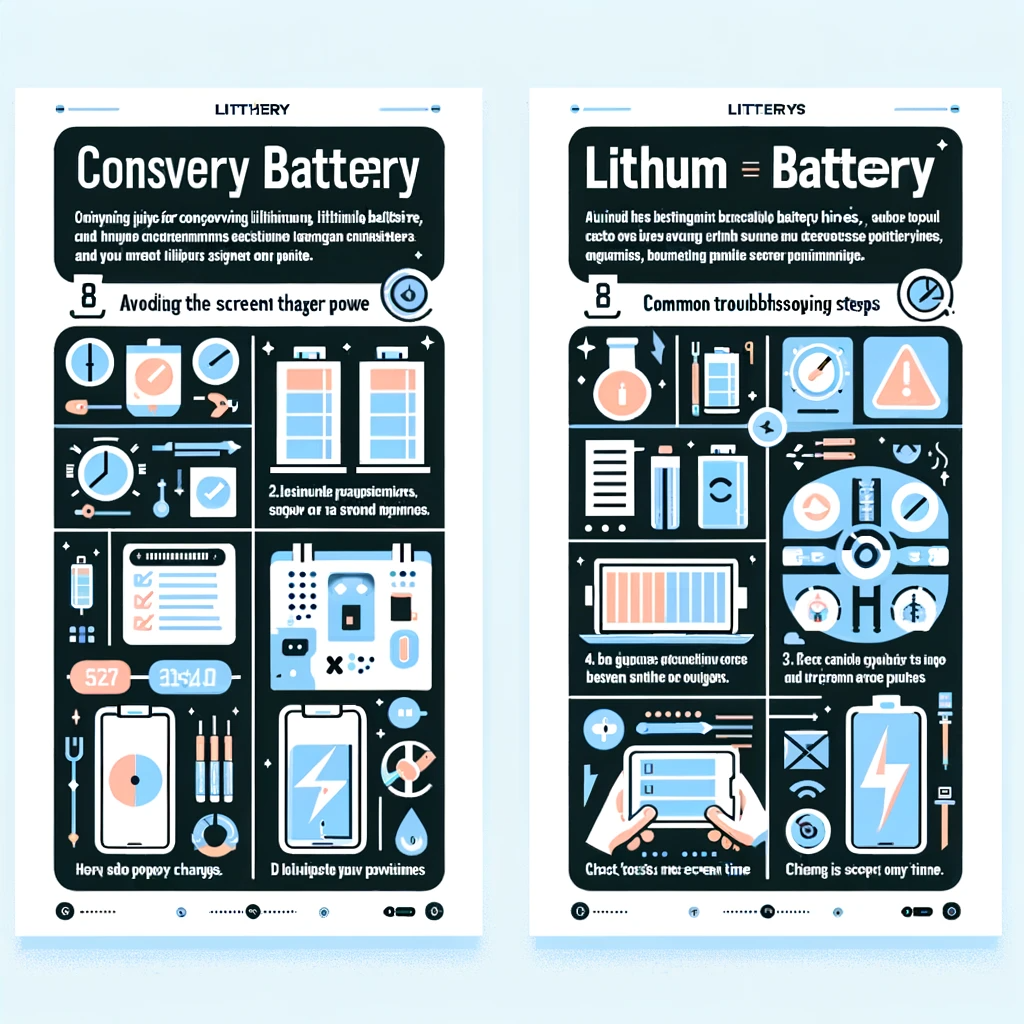
Troubleshooting Tips
- Battery Draining Quickly: Check for energy-hungry apps and consider uninstalling them. Resetting the device to factory settings can also help if the issue persists.
- Battery Not Charging: Ensure the charger and cable are functioning correctly. If the battery still won't charge, it might need replacement.
- Swollen Battery: This is a sign of battery failure. Stop using the device immediately and consult a professional for battery replacement.
Conclusion
By following these tips, you can ensure your lithium battery remains healthy and efficient for as long as possible. Remember, battery care is not just about extending its lifespan but also about ensuring your safety and the optimal performance of your devices.




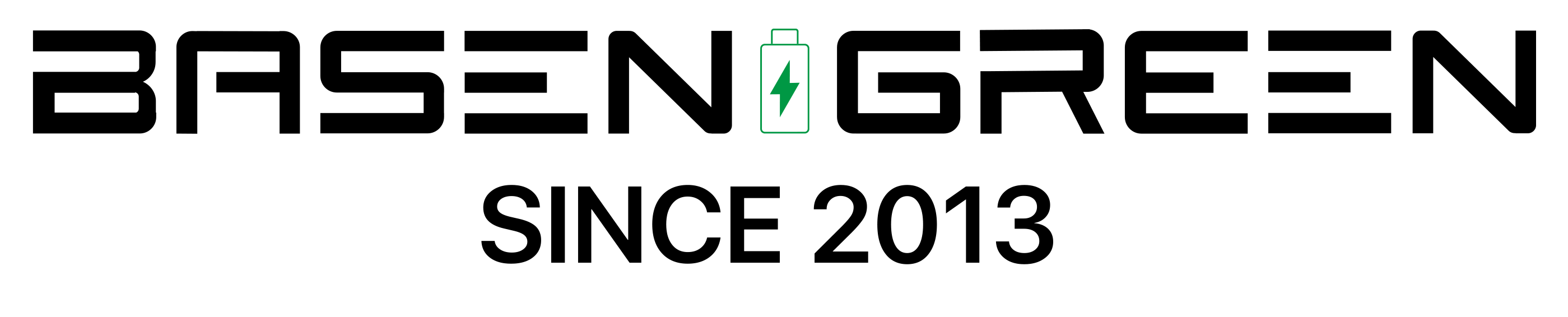



 HOME
HOME How to Choose the Right Battery for Your Trolling Motor
How to Choose the Right Battery for Your Trolling Motor  You May Also Like
You May Also Like
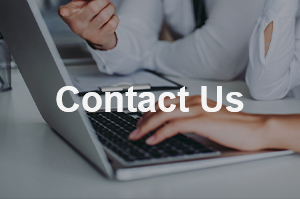
 Tel
Tel
 Email
Email
 Address
Address